
Your website is basically your online resume. If it’s slower than a snail on a treadmill, potential customers will bounce faster than a rubber ball. That’s where a dedicated server comes in. It’s like hiring a personal assistant for your website – always there, always on point, and never complaining about overtime. But how to set up a dynamic dedicated server?
This step-by-step guide will take you through the entire process of setting up a dynamic dedicated server, ensuring your online presence is robust and scalable. Let’s dig in!
What Should Be Considered Before Starting The Dynamic Dedicated Server Setup?

Before starting the setup of a dynamic dedicated server, there are several key considerations to ensure a smooth and effective implementation:
Assessing Your Requirements

First off, before setting up your server, assess your needs:
- Traffic Volume: Estimate the amount of traffic your server will handle.
- Resource Needs: Determine the CPU, RAM, and storage requirements.
- Budget: Last but not least, consider how much you’re willing to invest in your server setup.
Choosing the Right Hardware
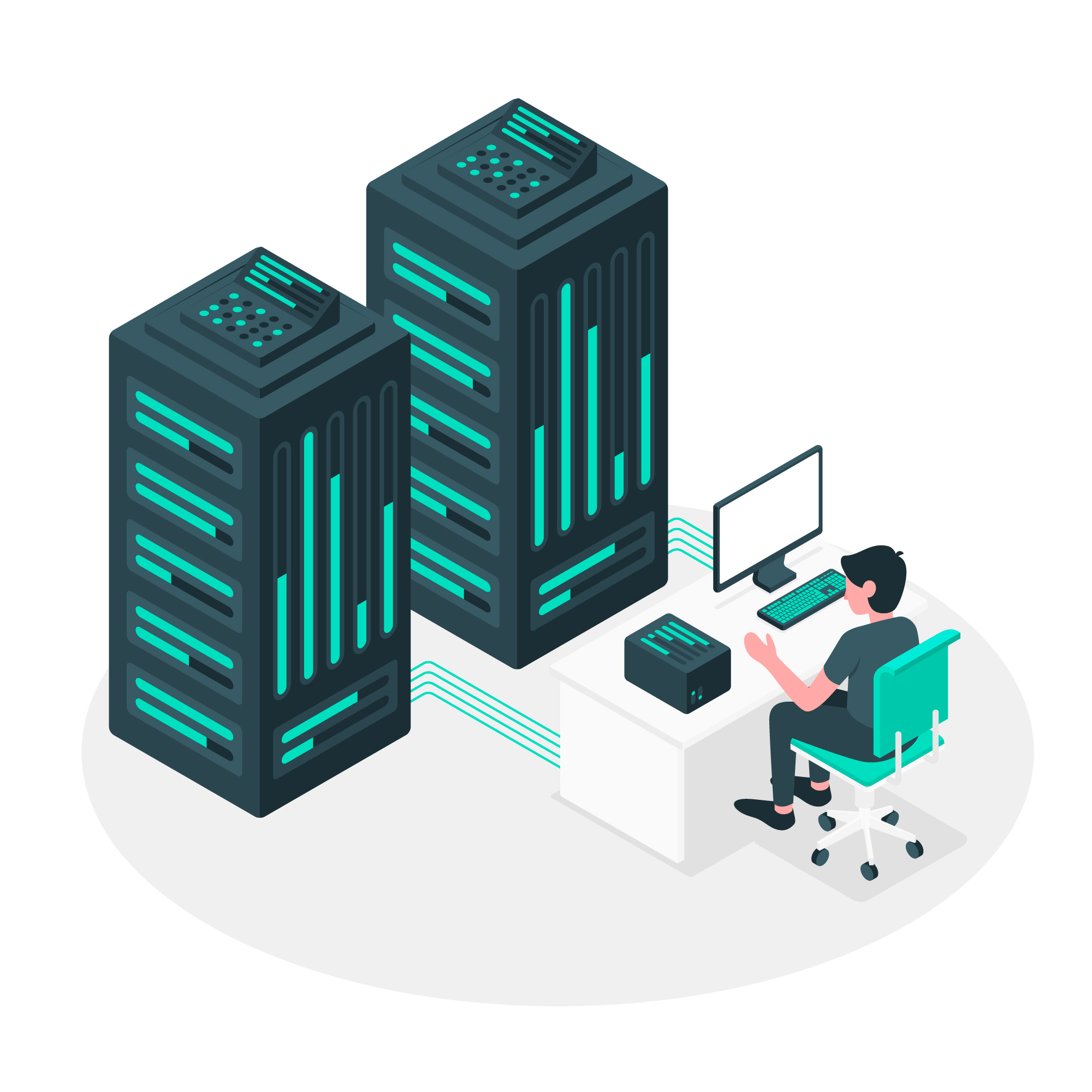
Basically, selecting the appropriate hardware is crucial:
- CPU: Choose a processor that can handle your server’s workload.
- RAM: Ensure enough memory for smooth operation.
- Storage: Opt for SSDs for faster data access.
Setting Up Your Dedicated Server
Here is a step-by-step guide to easily set up your dedicated server.
Initial Server Configuration

- Access the Server: Use SSH for Linux or Remote Desktop for Windows.
- Update the OS: Essentially, ensure all software is up-to-date.
- Configure Network Settings: Finally, set up a static IP and DNS.
Installing Essential Software

- Web Server: First of all, install Apache or Nginx for hosting websites.
- Database Server: Set up MySQL or PostgreSQL for database management.
- Firewall: Lastly, configure a firewall to protect your server from unauthorized access.
Securing Your Server

- Change Default Configurations: First off, modify default passwords and ports.
- Install Security Software: Use antivirus and anti-malware tools.
- Enable Regular Backups: Lastly, schedule automatic backups to prevent data loss.
How Can I Optimize Server Performance?
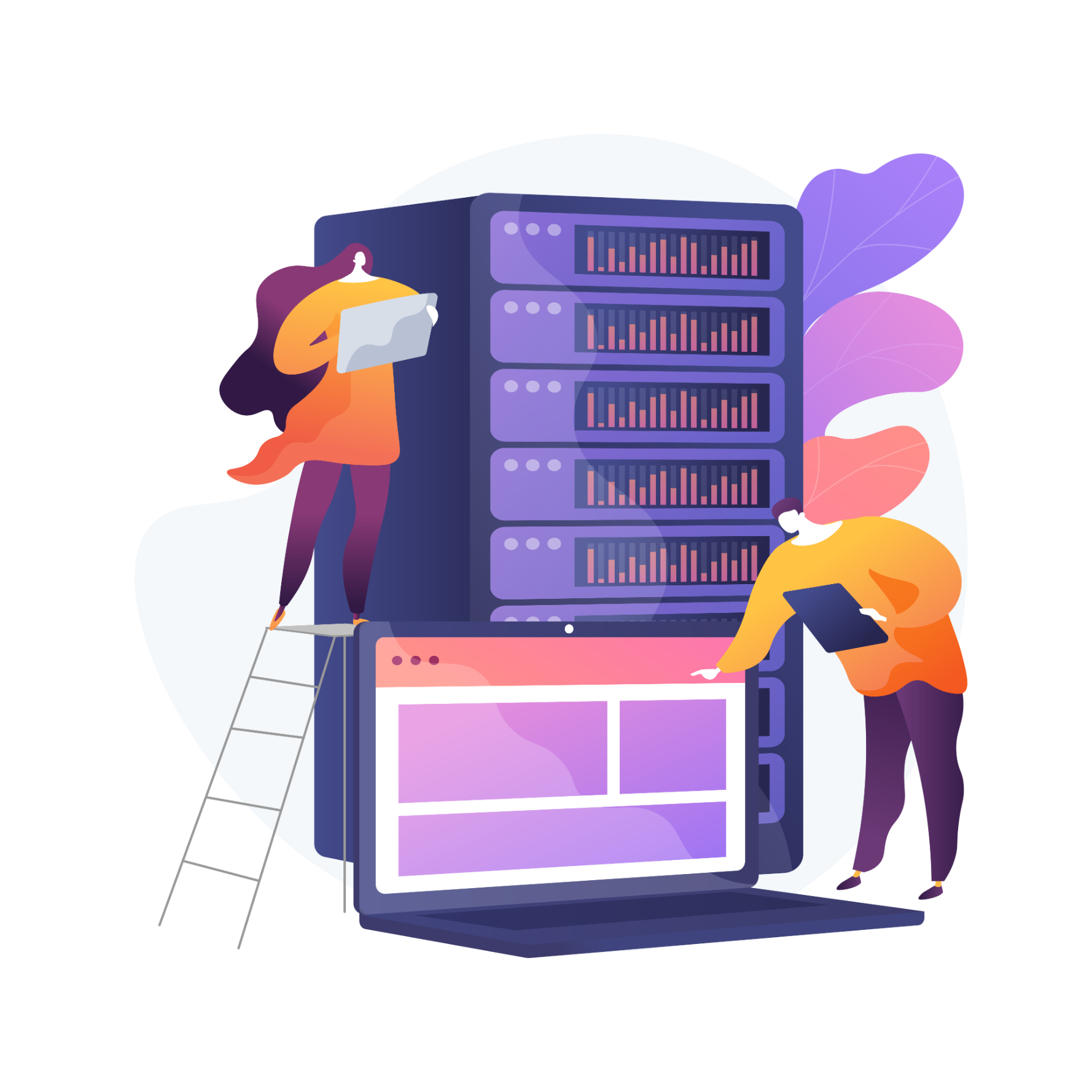
Optimizing server performance involves a combination of hardware, software, and configuration improvements.
Here are some strategies to help you optimize your server’s performance:
Monitoring Server Resources

First off, use monitoring tools to keep track of CPU, RAM, and disk usage. As a result, this helps identify performance bottlenecks and optimize resource allocation.
Load Balancing

Implement load balancing to distribute traffic evenly across multiple servers. Hence, this ensures high availability and improves performance.
Regular Maintenance

Perform regular maintenance tasks. For instance, software updates, log checks, and hardware inspections to keep your server running smoothly.
FAQs: Set Up a Dynamic Dedicated Server
What Is a Dedicated Server?

A dedicated server is a physical server exclusively allocated to a single client. In shared hosting, resources are distributed among multiple users. However, a dedicated server offers maximum performance and control.
Moreover, dedicated servers come with various configurations. As a result, it allows you to choose the hardware and software that best suits your needs. Thus, whether you’re running a high-traffic website, an online store, or complex applications, a dedicated server can handle it all.
Who Needs a Dedicated Server?

Typically, dedicated servers are ideal for:
- Tech Enthusiasts who require full control over their server environment.
- Small Business Owners need reliable hosting for high-traffic websites and applications.
Set Up a Dynamic Dedicated Server & Discover Dynamic Hosting for Deeper Insights!
So, are you ready to expand your knowledge? Look no further! Explore Dynamic Hosting and experience the difference firsthand.

Recent Comments