
In the bustling digital world, there’s a common challenge web developers and small business owners face—the need to manage multiple websites. While shared hosting has been the go-to option for many due to its affordability, it might not be the most efficient when multiple websites are involved. On the other hand, a single managed dedicated server offers reliable performance and are often lauded for their scalability and security features.
But can they handle the complexities of juggling several websites efficiently? This post aims to uncover the intricacies of managing multiple sites on such a platform.
Understanding the Basics of a Managed Dedicated Server
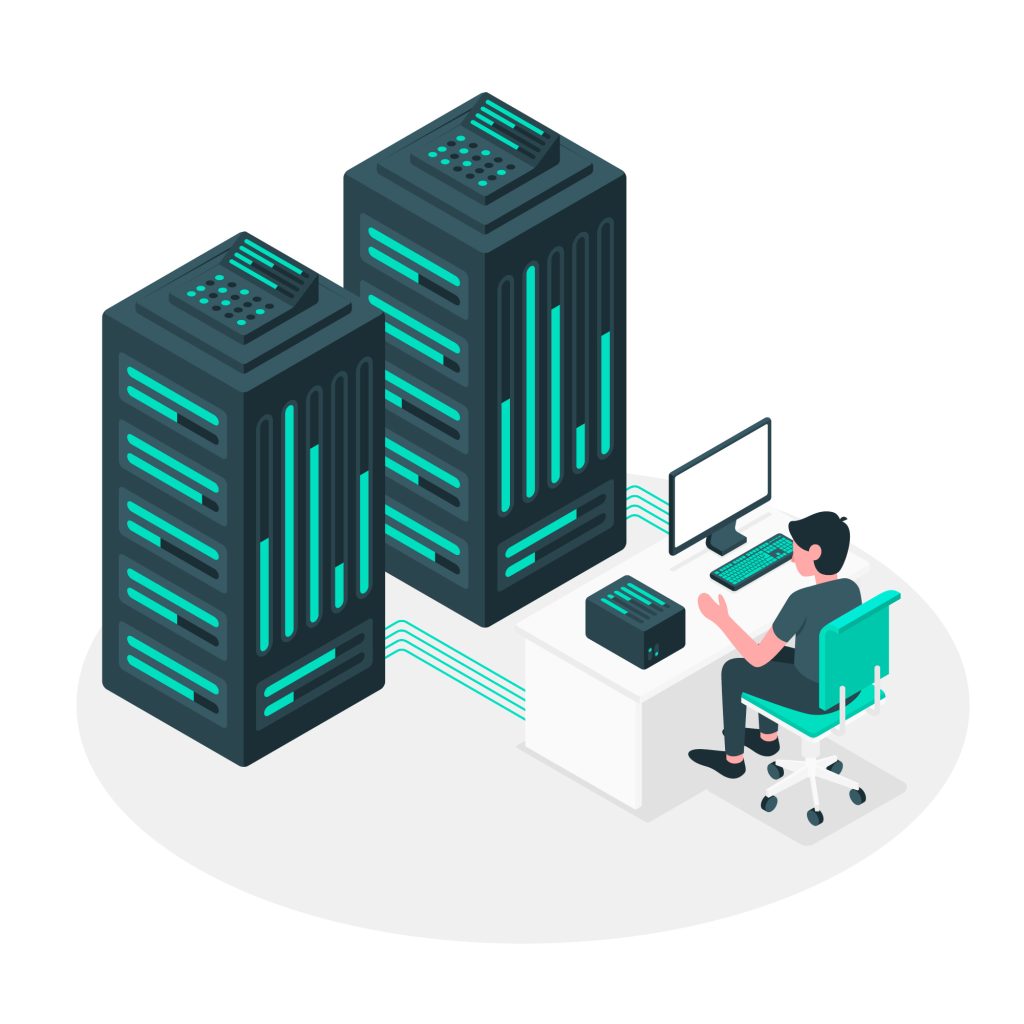
A managed dedicated server is a type of hosting where a client leases an entire server, not shared with anyone else. This means you have full control over the server’s resources. For example, computing power, memory, and storage. Additionally, the “managed” aspect generally implies that the provider handles server maintenance, software updates, and security protocols. Ultimately leaving the client free to focus on their websites.
Assessing Your Managed Dedicated Server’s Capabilities

When considering a managed dedicated server to host multiple websites, it’s essential to evaluate your server’s capabilities. To begin with, assess the hardware specifications.
- How much RAM and CPU does it offer?
- What’s the storage situation?
- Does it have a RAID configuration for data redundancy and protection?
Moreover, the more robust the hardware, the better it can handle multiple website loads. Next, consider the software aspect.
- Does it support the content management systems (CMS) your websites are based on?
- Does it include an intuitive control panel for easy site management?
For larger operations, virtualization can be a beneficial feature. Plus, it allows you to create multiple ‘virtual’ servers on a single physical server, each working independently.
Strategizing Resource Allocation

Proper resource allocation is pivotal for ensuring the smooth running of multiple websites. You’ll need to allocate CPU cores, RAM, and bandwidth judiciously to prevent any one site from monopolizing resources.
Utilize load balancers to distribute traffic evenly among your sites, ensuring optimum performance. Take time to understand the traffic patterns of each site. Also, manage your server’s resources to accommodate peak traffic times without affecting other sites.
Staying Secure and Backed Up

Hosting multiple websites on a single server increases the risk profile, as a vulnerability in one site could compromise the entire server. Moreover, it’s crucial to segment each website to contain potential security breaches. Regular security audits, software updates, and managed backups are non-negotiable.
Moreover, implement a comprehensive backup strategy that includes regular automatic backups with off-site storage for additional security. For efficiency, choose a backup system that enables easy restoration of individual websites without affecting others.
Unleash the Power of Your Website with Dynamic Hosting’s Dedicated Services
Dynamic Hosting offers the ideal package for anyone seeking dependable and secure dedicated web hosting services. Discover exceptional plans at competitive rates and gain complete control over your website immediately. So, click Dynamic Hosting to embark on your journey towards a superior web hosting experience.

Recent Comments